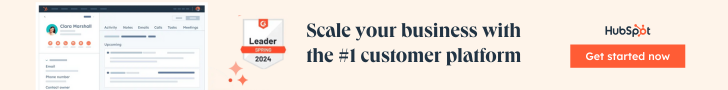Introduction Of JustScroll
JustScroll In the realm of gaming, it’s the little things that often make the biggest difference. Picture this familiar scenario: you boot up a game, only to be greeted by an unexpected onslaught of sound that forces you to hurriedly minimize the game to adjust your system volume. It’s a nuisance we’ve all encountered. But fear not, for I bring tidings of a solution – an unassuming yet remarkably handy app that has transformed my gaming experience for the better.

Table of Contents
Surprisingly Useful
Enter “JustScroll” – a modestly named application that delivers precisely what it promises. With JustScroll, adjusting your PC’s volume is as simple as using your mouse wheel. It’s a straightforward yet ingenious solution that has proven to be an indispensable tool for enhancing my gaming setup.
You might be inclined to question the necessity of such an app, especially if you already possess physical means of volume control on your peripherals. Indeed, many keyboards boast volume wheels or dials, and laptops often come equipped with dedicated media buttons. However, for individuals like myself who utilize a compact keyboard lacking such amenities, It fills a notable void.
Simple and Foolproof
What sets JustScroll apart is its seamless execution and user-friendly design. The application offers two convenient modes for volume adjustment: either by positioning the cursor over the Windows taskbar and scrolling, or by holding the Windows key and scrolling, irrespective of cursor placement – a feature particularly advantageous during intense gaming sessions.
Concerns regarding the use of the Windows key are swiftly dispelled by It adept handling of this modifier key. By capitalizing on the delayed response of Windows 11 to the release of the Windows key, the app ensures that volume adjustments occur smoothly, without triggering unintended actions such as game minimization or menu invocation.
Furthermore, It grants users unparalleled granularity in volume control. Unlike traditional physical buttons, which often provide limited increments, It enables precise adjustments in increments of 2, affording users optimal control over audio levels without the need for additional fine-tuning within games or applications.
Conclusion
In contemplating whether to highlight JustScroll, one may initially question the merit of discussing such a seemingly basic utility. However, it’s precisely the simplicity and effectiveness of JustScroll that warrant recognition. Developed by Eduard Georgiev, JustScroll is available for a modest fee on platforms like Steam and Itch.io, representing a small yet worthwhile investment for those seeking enhanced convenience and control over their PC audio settings.
In conclusion, while flashy graphics and cutting-edge technology often steal the spotlight in the gaming world, it’s essential not to overlook the value of streamlined, user-centric utilities like JustScroll. Sometimes, the most straightforward solutions yield the most significant rewards, and JustScroll is a shining example of this principle in action.