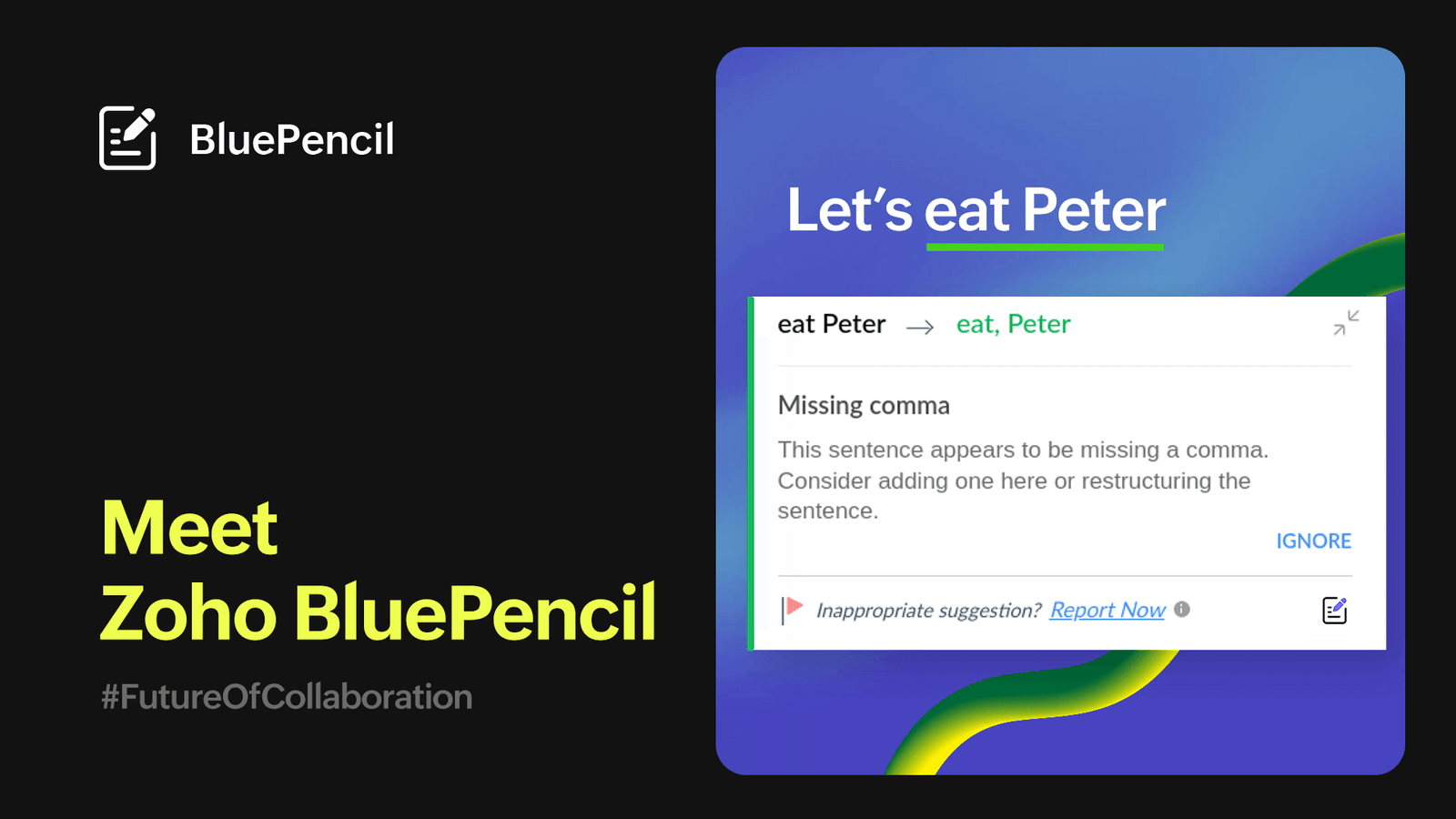
Introduction
Zoho BluePencil In today’s fast-paced digital world, effective communication is key. Whether you’re writing an email, crafting a blog post, or drafting a report, the ability to convey your message clearly and concisely is essential. However, even the most skilled writers can benefit from a little extra help. That’s where It comes in.
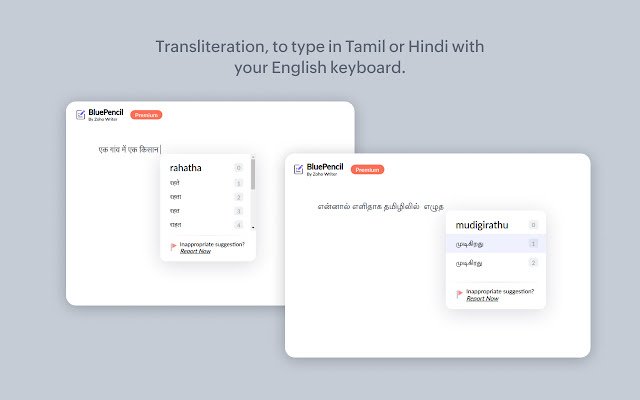
Table of Contents
What is Zoho BluePencil?
Zoho BluePencil is a browser extension that helps you improve your writing by providing real-time suggestions for grammar, punctuation, style, and more. It’s like having a professional editor at your fingertips, ready to polish your work and make it shine.
Features and Benefits
- Grammar and Punctuation Suggestions: It uses advanced algorithms to analyze your writing and suggest improvements for grammar and punctuation errors. This ensures that your writing is clear, concise, and error-free.
- Style and Tone Suggestions: In addition to grammar and punctuation, It also provides suggestions for improving the style and tone of your writing. Whether you’re aiming for a formal, professional tone or a more casual, conversational style, BluePencil can help you achieve the perfect tone for your audience.
- Vocabulary Suggestions: Zoho BluePencil also offers suggestions for improving your vocabulary. This can help you avoid repetitive or overused words and phrases, making your writing more engaging and impactful.
- Real-Time Feedback: One of the key benefits of It is its real-time feedback feature. As you type, BluePencil provides instant suggestions for improving your writing, allowing you to make corrections on the fly.
- Customizable Settings: It is highly customizable, allowing you to tailor its suggestions to your specific needs and preferences. You can adjust the sensitivity of the grammar and punctuation checks, choose your preferred style and tone, and even create custom dictionaries for industry-specific terms.
- Integration with Zoho Writer: Zoho BluePencil seamlessly integrates with Zoho Writer, allowing you to access its powerful editing features directly within the Zoho Writer interface.
How to Get Started
Getting started with Zoho BluePencil is easy. Simply install the browser extension, and it will automatically start providing suggestions as you type. You can then review and accept or reject each suggestion, making it easy to incorporate BluePencil’s feedback into your writing.

Features and Benefits
- Grammar and Punctuation Suggestions: Zoho BluePencil uses advanced algorithms to analyze your writing and suggest improvements for grammar and punctuation errors. This ensures that your writing is clear, concise, and error-free.
- Style and Tone Suggestions: In addition to grammar and punctuation, It also provides suggestions for improving the style and tone of your writing. Whether you’re aiming for a formal, professional tone or a more casual, conversational style, BluePencil can help you achieve the perfect tone for your audience.
- Vocabulary Suggestions: Zoho BluePencil also offers suggestions for improving your vocabulary. This can help you avoid repetitive or overused words and phrases, making your writing more engaging and impactful.
- Real-Time Feedback: One of the key benefits of It is its real-time feedback feature. As you type, BluePencil provides instant suggestions for improving your writing, allowing you to make corrections on the fly.
- Customizable Settings: It is highly customizable, allowing you to tailor its suggestions to your specific needs and preferences. You can adjust the sensitivity of the grammar and punctuation checks, choose your preferred style and tone, and even create custom dictionaries for industry-specific terms.
- Integration with Zoho Writer: Zoho BluePencil seamlessly integrates with Zoho Writer, allowing you to access its powerful editing features directly within the Zoho Writer interface.
How to Get Started
Getting started with Zoho BluePencil is easy. Simply install the browser extension, and it will automatically start providing suggestions as you type. You can then review and accept or reject each suggestion, making it easy to incorporate BluePencil’s feedback into your writing.
Conclusion
In conclusion, Zoho BluePencil is a powerful tool for improving your writing. Whether you’re a professional writer or just looking to improve your communication skills, BluePencil can help you craft clear, concise, and error-free content. With its advanced features and customizable settings, BluePencil is a must-have tool for anyone who wants to take their writing to the next level.






One Comment