
Introduction of SentryPC
In today’s digital age, where monitoring and managing computer and mobile activities is crucial for families and businesses alike, SentryPC emerges as a powerful solution. Offering a blend of real-time activity monitoring, content filtering, and precise time management, It provides peace of mind to concerned parents and efficient oversight for businesses seeking optimal productivity.

Table of Contents
Understanding SentryPC
SentryPC is a sophisticated cloud-based software designed to monitor, filter, and control user activities on computers and mobile devices across various platforms like Android, Chromebook, Mac, and Windows. It serves as a versatile tool for both parental control and employee monitoring needs, boasting features that enable users to:
1. Monitor Activities in Real-Time
One of SentryPC’s standout capabilities is its ability to record all user activities in real-time. From application usage to websites visited and interactions made, It captures comprehensive details, allowing users to gain insights into how devices are being used.
2. Filter Content Effectively
With It, users can enforce content filtering rules by blocking specific applications, games, websites, or keywords. This feature empowers parents to safeguard children from inappropriate content and enables businesses to maintain a focused work environment.
3. Manage Time Usage
It facilitates precise time management by enabling users to schedule device usage. Whether limiting screen time during specific hours or setting maximum usage limits per day or week, this feature fosters responsible device usage.
4. Cloud-Based Accessibility
The software’s cloud-based architecture ensures accessibility from any web-enabled device, offering a user-friendly interface for monitoring and adjusting settings remotely. Once installed on the target device, It requires no further access to the physical device for ongoing management.
5. Stealth Operation and Centralized Management
It operates discreetly in the background, remaining undetectable to device users. Optional warning messages can be configured for transparency. Additionally, the platform allows centralized management of multiple devices and users from a single cloud-based account, making it ideal for families, schools, or businesses with distributed operations.
6. Detailed Reporting and Visual Insights
It provides detailed reports and visual charts that offer clear insights into device usage patterns. From top usage reports to activity overviews, users can analyze data effectively to make informed decisions.
Who Benefits from SentryPC?
SentryPC caters to a diverse range of users, including:
- Families: Parents concerned about their children’s online activities can rely on It for comprehensive parental control.
- Businesses: Employers seeking to enhance productivity and enforce acceptable usage policies benefit from It employee monitoring capabilities.
- Educational Institutions: Schools and educational institutions utilize It to manage and monitor students’ computer usage.
Getting Started with SentryPC
The simplicity of SentryPC’s setup process ensures that users can begin monitoring and managing activities within minutes. After installation, users can conveniently access their account to view activity logs, adjust settings, and download reports effortlessly.
Conclusion
In essence, SentryPC stands as a reliable, feature-rich solution for anyone seeking effective monitoring, filtering, and control of computer and mobile activities. With its cloud-based accessibility, comprehensive features, and user-friendly interface, It continues to be a preferred choice for families, businesses, schools, and organizations globally.
For those looking to enhance digital oversight and ensure responsible device usage, It offers a robust and dependable solution tailored to modern monitoring needs.
Discover more from Digismartiens
Subscribe to get the latest posts sent to your email.


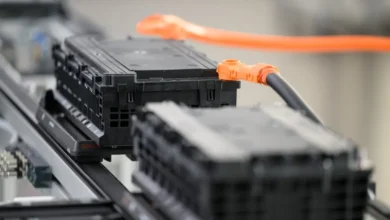


One Comment