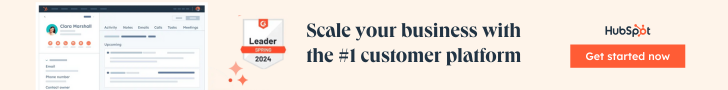Introduction Of UAE
Travel bans in the UAE can be issued for various reasons, including legal issues, immigration violations, and missed loan or credit card payments. With recent regulations tightening visa-related procedures, it’s more important than ever to be aware of your legal status before traveling. If you find yourself with a travel ban, you can now request its cancellation online. Here’s a step-by-step guide to help you navigate the process.

Table of Contents
1. Visit the Ministry of Justice Website and Log In
First, visit the official website of the Ministry of Justice. To access the services, you need to log in using UAE Pass. If you haven’t registered with the website before, you may need to create an account and link it with your UAE Pass.
Steps:
- Go to the Ministry of Justice website.
- Click on the login button and choose UAE Pass.
- Register separately if needed and then log in.
2. Locate the ‘Cancellation Request of Travel Ban Order’
Once logged in, navigate to the section where you can manage travel ban cancellations. Look for the ‘Cancellation Request of Travel Ban Order’. This is usually found under a tab named ‘Case Management’.
Steps:
- Look for the ‘Cancellation Request of Travel Ban Order’ option.
- Click on ‘Case Management’.
3. Access ‘My Cases’
Within the ‘Case Management’ section, you will find a sub-section titled ‘My Cases’. This area will display all the legal cases and travel bans issued against you.
Steps:
- Click on ‘My Cases’.
- Review the list of cases against you.
4. Request Cancellation
For each case listed, you have the option to request a cancellation. Click on the relevant case to view its details and proceed with the cancellation request. This will involve filling out a form and providing your details.
Steps:
- Select the case you want to address.
- Fill out the form with the required details.
- Submit the request for cancellation.
5. Make the Required Payment
Depending on your case, you may need to make a payment to process your cancellation request. Follow the instructions provided to complete the payment online.
Steps:
- Complete any required payment.
- Ensure you have all necessary documents to support your cancellation request.
Additional Information
According to the Ministry of Justice, the processing of a travel ban cancellation request can take up to five working days. Ensure you provide all required documentation to avoid delays.
New System for Instant Tracking
The Abu Dhabi Judicial Department has implemented a new system that instantly tracks judicial enforcement decisions. This system automatically cancels travel bans once the required payments are made. Respondents can download a copy of the cancellation decision through the department’s smart app, which can then be used to proceed with travel procedures.
Advantages:
- Real-time tracking of payment status.
- Instant cancellation of judicial decisions after payment.
- Electronic approval forwarded to relevant authorities.
This streamlined process ensures that travel bans are lifted promptly once obligations are fulfilled, making travel plans less stressful and more manageable.
By following these steps, you can efficiently manage and cancel travel bans issued against you in the UAE, ensuring a smooth and hassle-free travel experience.
Discover more from Digismartiens
Subscribe to get the latest posts sent to your email.