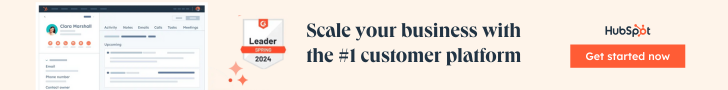Introduction Of New WhatsApp Scam
A new WhatsApp scam is making the rounds — and it’s sneakier than ever. This time, it’s not fake job offers or shady links. Instead, cybercriminals are using innocent-looking images to infect phones and steal sensitive information. New WhatsApp Scam

Table of Contents
What’s Going On?
If you’ve ever gotten a random “Hi” on WhatsApp from an unknown number, followed by a friendly “Good morning” image — be careful. That seemingly harmless image could be hiding malicious software.
Cybercriminals are now using steganography — a method of concealing malware within images. Once you download the infected photo, the malware can grant hackers access to your device. That means they could potentially:
- Read your messages
- Steal your personal data
- Intercept your one-time passwords (OTPs)
- Control your phone remotely
Yeah, it’s serious.
How to Protect Yourself
The best defense? Staying cautious. But here are some practical steps to lock things down:
1. Turn Off Auto-Download for Media
By default, WhatsApp might automatically download images. Disable this so you can choose what gets saved to your phone.
2. Don’t Interact with Unknown Numbers
If you get a message from someone you don’t recognize, don’t respond, and definitely don’t download any media they send.
3. Keep Your Phone Software Updated
Security patches in software updates are your phone’s armor. Stay up to date with the latest version.
4. Install a Trusted Antivirus App
Good mobile antivirus software can detect and block threats before they do damage. It’s worth the install.
This scam is a solid reminder that cyber threats keep evolving. A friendly photo shouldn’t cost you your privacy — so keep your digital guard up.