
Introduction Of Midjourney
In the realm of artificial intelligence-driven image generation, Midjourney stands out as a premier platform, offering users the ability to turn text prompts into captivating visuals in a matter of seconds. Since its beta launch in July 2022, Midjourney has garnered significant praise for its quality results and user-friendly interface. While it’s not a free service, with subscription plans starting at $10 a month or $96 a year, the investment is well worth it for those seeking high-quality AI art.

Table of Contents
If you’re ready to embark on your creative journey with Midjourney, this guide will walk you through the essential steps to get started, provide an overview of the platform’s capabilities, and offer tips for maximizing your artistic output.
Getting Started with Midjourney
- Join the Discord Channel: Midjourney operates through Discord, a popular communication platform. You’ll need to join the It channel and create a Discord account if you haven’t already. Once you’re in, familiarize yourself with the terms of service and choose a subscription tier that suits your needs.
- Explore the #Newbie Channels: Dive into the #newbie channels within the It Discord server. These channels serve as hubs for beginners to learn the ropes and gain inspiration from others’ creations. Pay attention to how different art styles are described to achieve diverse results, from abstract expressionism to hyper-realism.
- Visit the Midjourney Website: While image generation occurs on Discord, the official It website serves as a repository for your creations and a hub for community updates. Here, you can access your image archive, browse popular artwork, and stay informed about platform developments.
Crafting Your Prompts
- Initiate Image Generation: In a #newbie channel, type “/imagine” followed by a space to begin crafting your prompt. Whether you’re a seasoned AI artist or a newcomer, describe your desired image with as much detail as possible. Specificity often yields better results, but feel free to experiment with vague prompts as well.
- Explore Generated Images: After submitting your prompt, It will generate four images based on your description. If none meet your expectations, you can request a new set by clicking the re-roll button. Additionally, you can explore variations of a particular image by clicking the V1-V4 buttons.
- Refine and Customize: Delve deeper into customization options by clicking on the U1-U4 buttons to access editing features. Here, you can create new variations, adjust aspect ratios, and incorporate character or style references to further personalize your artwork.
Advanced Techniques and Commands
- Utilize Parameters: Experiment with parameters such as aspect ratio adjustments, tiling options, and character/style references to enhance the diversity and specificity of your generated images.
- Explore Additional Commands: Beyond “/imagine,” Midjourney offers commands like “/describe” to generate text prompts from images and “/blend” to blend multiple images into new compositions. These commands expand your creative possibilities and allow for seamless experimentation.
Conclusion
Midjourney empowers artists of all skill levels to unleash their creativity through the transformative power of artificial intelligence. By following the steps outlined in this guide and exploring the platform’s myriad features, you can unlock endless possibilities for artistic expression. Embrace the journey, experiment fearlessly, and let Midjourney bring your imagination to life in stunning visual form.
Discover more from Digismartiens
Subscribe to get the latest posts sent to your email.

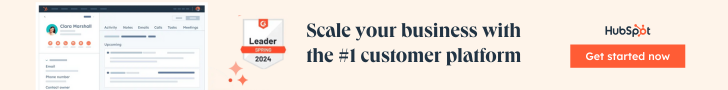




One Comment